The Top 3 Apps For Creating A Great Logo
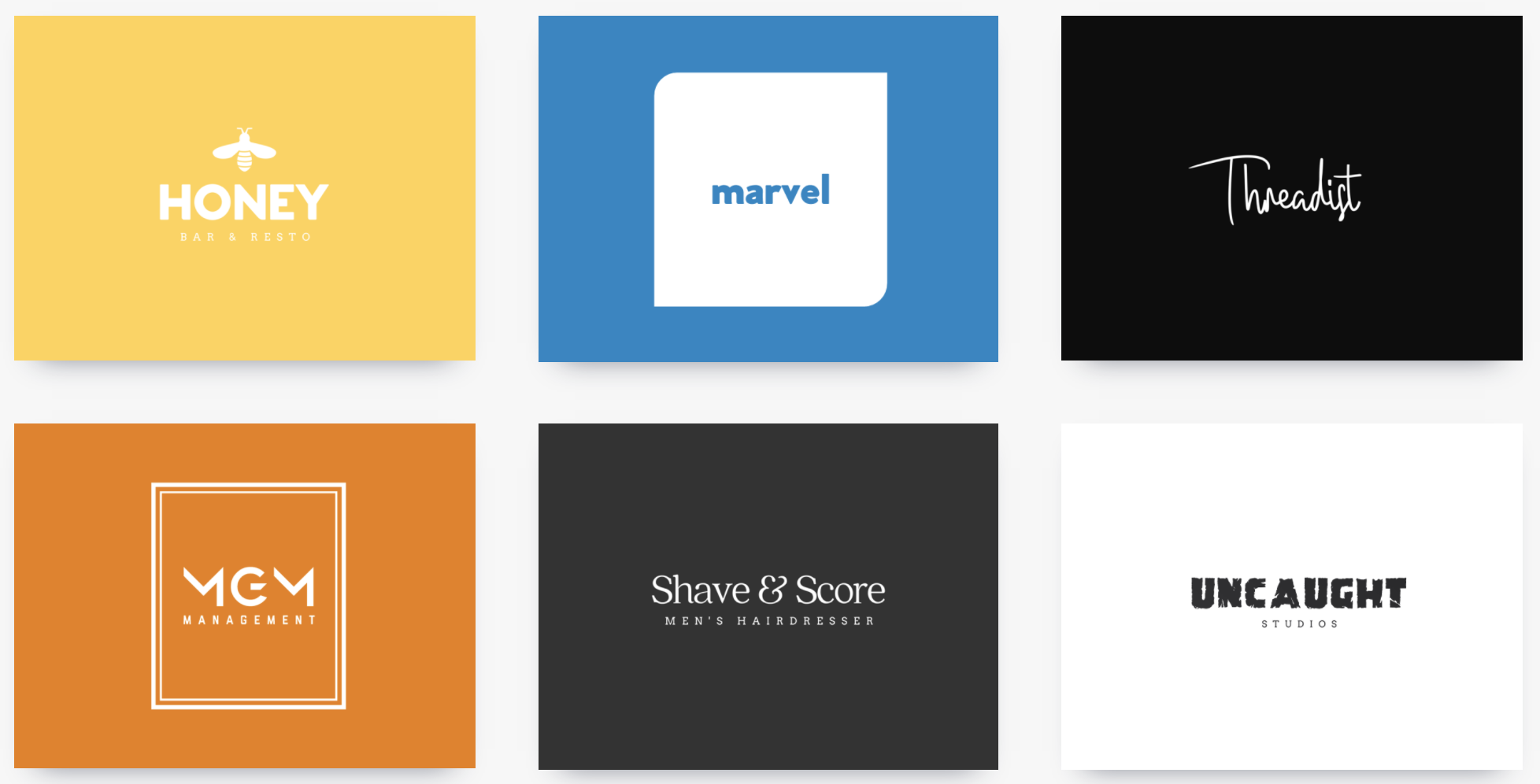
You have a great product but are struggling with your branding. You wish you had a professional looking logo that inspired potential customers and left a great first impression. You could hire a designer, but you don’t want to spend all of your startup costs on your logo.
We’ve got you covered. In this post, we’ve compiled a list of the best logo creators if you are making them from your smartphone or tablet. With these products, you’ll be up and running with a beautiful logo in no time.
Why A Logo is Important
Logos act as the “face” of your business. They’re a graphical display of what your company stands for, and can be used as a way to promote your brand both online and offline. It’s important to start off with a decent logo as it will all you to stand out from the competition, and begin to stick the longer you operate your business.
Logo Design 101
DesignBuddy recently did a fantastic data analysis on the world’s top brands, and what their logos have in common. Here are some key highlights from the article that you might want to consider when designing your logo using one of these generators:
- 95% of the world’s top brand’s logos use one or two colors.
- 41% of the brands use stylized type as their logo
- 93% are simple enough to be recognized at smaller sizes
Here are a few important design rules to remember before diving in to these logo makers.
- Simple: Don’t make your logo overly complex. A simple logo design allows for easy recognition and allows the logo to be versatile and memorable.
- Familiar: This is achieved by having a simple logo that uses fonts, colors, icons, patterns, etc. that your customers will recognize as familiar for your particular industry.
- Professional: Avoid using unattractive clip art.
LogoScopic
Are you finding hard to design a logo on your iPhone? The LogoScopic app will solve all your problems and give you a chance to design a logo with ease. The app has 850+ logo templates. You can use them directly for your requirements or edit them to modify the logo look. There are several tools for recoloring and editing the logo. You can use the logo for your websites, business cards or even print them on a piece of paper.
Price: Free
Makr

Makr is a perfect logo design app for professionals who work on designing logos all the time. Say, if you are at home and got an urgent requirement and you have do not have PC to complete the task. This is the time when Makr comes handy to design a logo within a few minutes. It’s not all about business purposes, but you can also use the app to design the wedding logos, personal branding and lot more.
Price: $6.99 per design
Logojoy

Even though its not a mobile app, we felt like we need to include Logojoy as its a personal favorite of ours. Logojoy makes the logo creation process much easier by asking you questions like a designer would and automatically generating logos based on your answers. If you don’t like any of the suggestions, you can request more logos to choose from. Once you’ve chosen a logo it’s easy to keep making changes until it’s exactly the way you want it.
Price: $20 per design
Conclusion
Hopefully now you have a great idea of where to get started with your brand’s logo. If you have any tools or resources that we may have missed, let us know in the comments below!


